
Cash App is one of the easiest introductions to buying bitcoin for beginners. It combines the smoothest in-app experience you’d expect from a cutting edge fintech company, while still allowing for self custody of your funds by allowing you to send bitcoin on Cash App to another wallet. Alternatively, you can send bitcoin to other Cash App users quite easily, the same as you would with dollars.
The great thing about using bitcoin is that your money then becomes interoperable with other apps that allow allow sending and receiving bitcoin. Rather than play in a “walled garden” like digital dollars, which cannot be sent across apps, bitcoin can be used with multiple apps. For example, Paypal, Strike, and Robinhood all allow bitcoin transfers, so you can send your bitcoin from CashApp to any of these apps.
Of course, any bitcoin on Cash App can also be sent to any self-custody bitcoin hardware wallet or smartphone wallet.
Send Bitcoin On Cash App To Another Wallet
When you send bitcoin on Cash App to another wallet, it doesn’t matter whether you are sending it to a wallet you control or to someone else’s wallet. Many users regularly withdraw their bitcoin from Cash App explicitly so they can self custody their bitcoin.
Bitcoin on Cash App can also be sent to other Cash App users, making it a convenient bitcoin wallet to use for spending cash. Cash App can send on chain as well as lightning payments in one app. That means you can pay other Cash App users by typing in their $cashtag, or pay lightning invoices and send on chain transactions simply by scanning a QR code.
1. Set Up Your Cash App Account
The steps to set up a Cash App account are very simple, and simply downloading the app will allow them to walk you through the process step by step. Here’s what you can expect.
- download the Cash App
- enter your phone or email
- verify the code sent
- add a bank or debit card
- add your name
- choose a $cashtag (handle where people can send money via Cash App)
- add friends from your contact list (optional)
- done!
The connection to your bank account is automatic once you enter the information, so you can send money to your Cash App account instantly once you set up the app. Just be aware that instant transfer have a small fee associated with them. You can transfer money for free, but it’ll take 2-3 day to settle.
Buying bitcoin with Cash App is done through a debit card, and you can buy bitcoin instantly as well as have it settle and withdraw your bitcoin to an outside wallet instantly as well. I was able to buy and withdraw bitcoin in 3 minutes while prepping screenshots for this tutorial.
Other Features Of Cash App
Cash App is one of the most popular finance apps because they are so versatile. It’s much easier to use than any other bank app. You can do the same thing as traditional banks with Cash App, plus some extra features.
- direct deposits
- buy stocks (as little as $1)
- buy bitcoin
- get discounts on purchases from select businesses or categories
- non minimum balance
- file taxes
- send money to other Cash App users via $CashTag or QR code
- send money internationally for free
- send money to users not on Cash App
- set savings goals
- round up on purchase to savings account
- round up on purchase to bitcoin account
Bitcoin Features of Cash App
Cash App is also the most bitcoin focused finance app out there. Some other apps like Robinhood or Paypal allow you to trade bitcoin, or even send/receive bitcoin, but it’s part of a broader “crypto” strategy, and the user experience is lacking compared to Cash App.
For example, Cash App has enabled seamless lightning deposits and withdrawal, making bitcoin confirmations instant and free.
- round up for saving in bitcoin
- direct deposits into bitcoin (get paid in bitcoin)
- recurring bitcoin buys
- send and receive bitcoin via on-chain or lightning
- send bitcoin via $cashtag
Cash App is an excellent app for beginners to buy and transact with bitcoin in a very mainstream way
Related Content
2. Connect Your Debit Card Or Bank Account
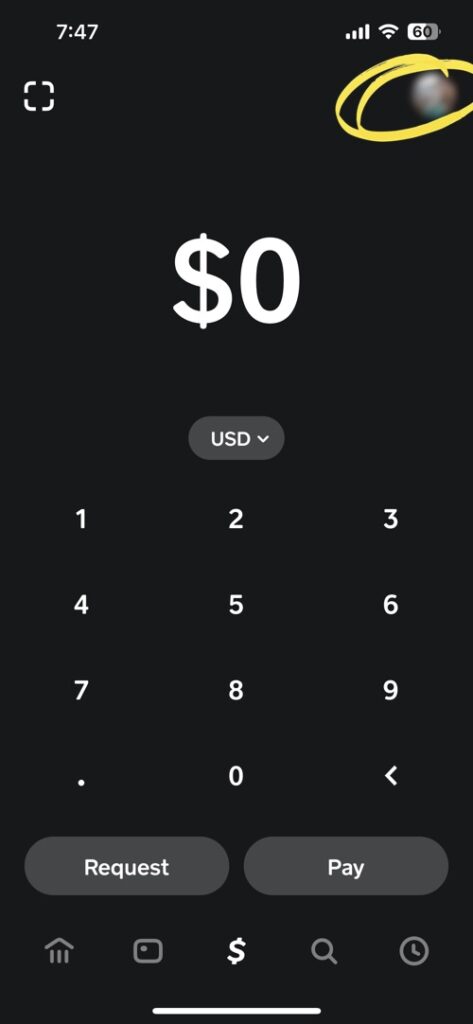
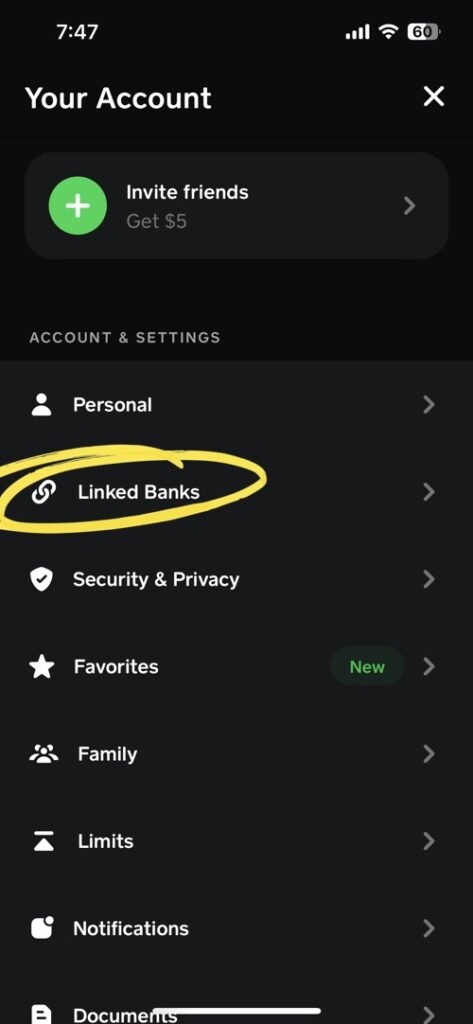
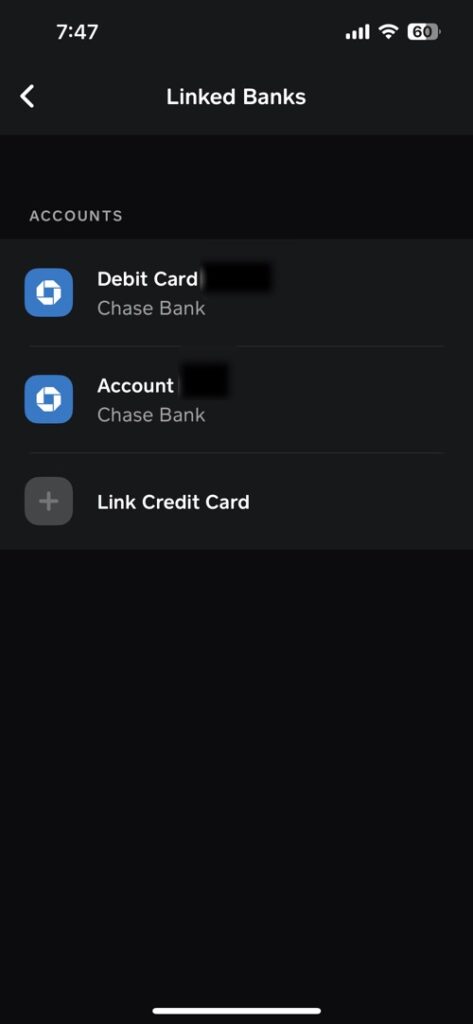
You can buy bitcoin with Cash App in two different ways. The first way is the fastest, and the way that I use. To buy bitcoin instantly and have it available for instant withdrawal, you’ll need to connect your debit card. With your debit card connected, you can purchase bitcoin even if you show $0 in the dollar section Cash App.
Alternatively, you can use a bank account to purchase bitcoin, but it takes longer. You’ll have to deposit money into your Cash App account first, which takes 1-3 days to settle, then buy bitcoin with the money you have in Cash App.
Keep in mind that if you want to send bitcoin on Cash App to another wallet, you actually need bitcoin in your account. If you’re waiting for your deposit to clear for 3 days, you won’t be able to buy bitcoin in the meantime!
I use my debit card because it’s faster. After buying bitcoin, I can send it to another wallet instantly. I typically don’t keep a cash balance on Cash App, so I don’t want to wait for the cash to clear.
If this is your first time adding a debit card, you may need to wait some period of time (a few days) for your debit card verification to go through. They do the thing where they make two deposits to confirm then you have to enter in the amounts for confirmation. Once confirmed, buying bitcoin is super quick.
3. Navigate To The Bitcoin Tab

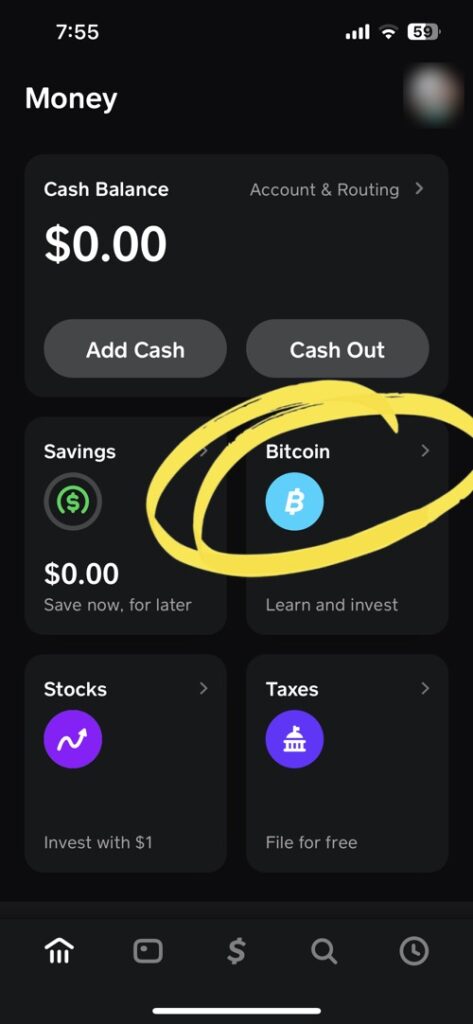
When you open the app you’ll land on the dollar icon, which shows your total USD balance for the app. To find the Bitcoin section, click the bank icon, then the bitcoin square. It’s a little weird that they’ve chosen baby blue to represent bitcoin when orange is so recognizably bitcoin, but I guess it’s the aesthetic they’ve chosen. Rest assured, this is the bitcoin that you want, and not a bitcoin fork.
4. Buy Some Bitcoin
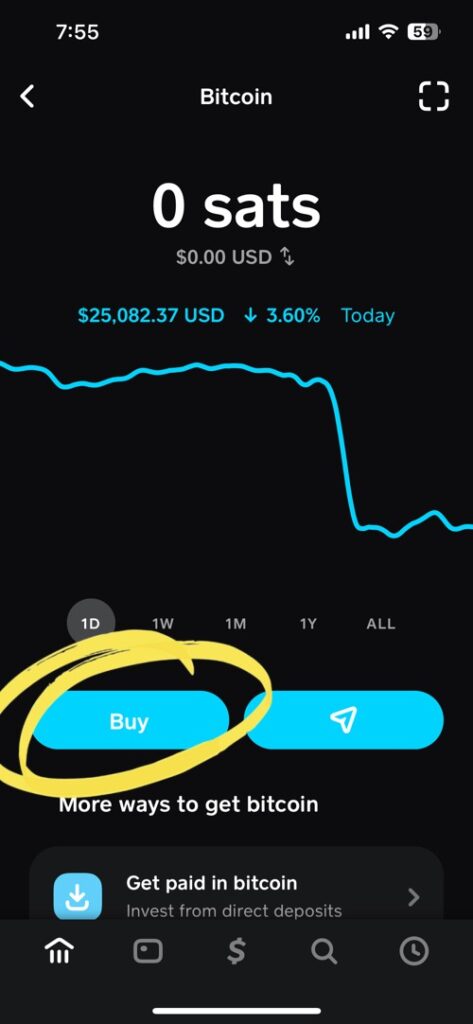
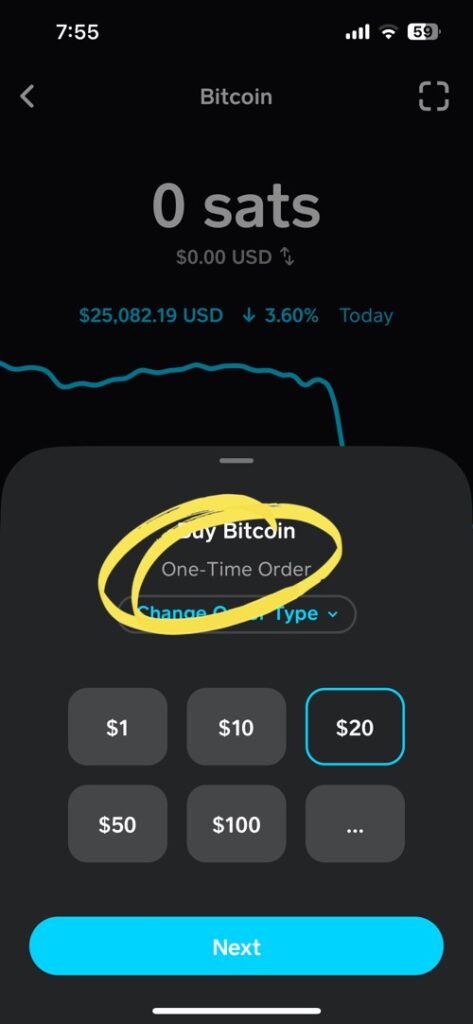
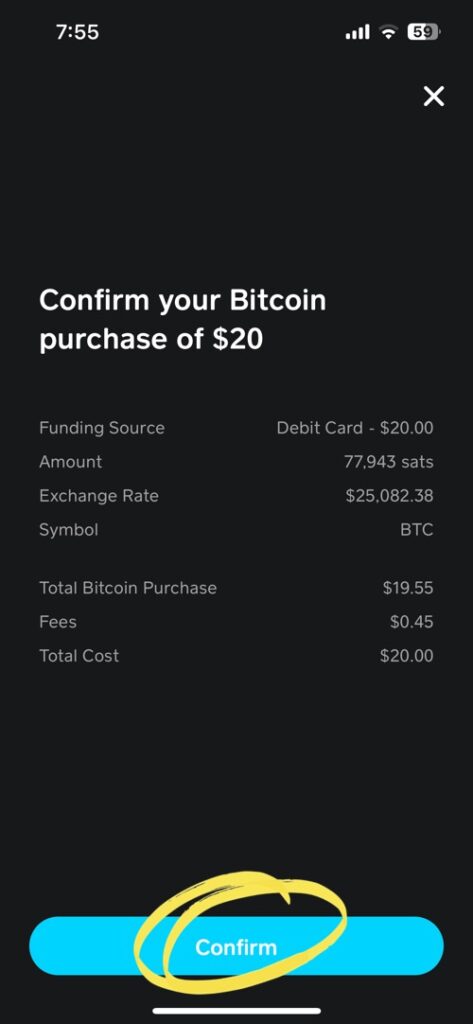
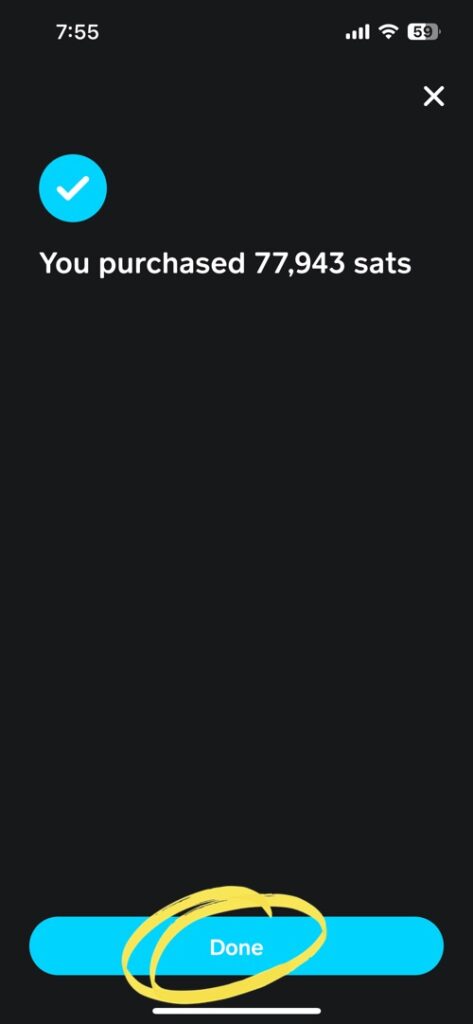
Buying bitcoin is quite easy from here.
- Click the “Buy” button
- Use the default “One-Time Order”
- Select the amount you want to buy
- Confirm and close out.
You may need to refresh but the bitcoin you just bought will then be available for immediate withdrawal to your own wallet, or for sending to someone else for payment. This makes CashApp a great option to have on hand for buying stuff with bitcoin in the wild. You may not keep any bitcoin on your phone, but you can always buy some bitcoin with Cash App real quick and then use that bitcoin to buy something IRL.
Notice the clock on my phone screenshots. I was able to buy and confirm bitcoin on my phone in less than sixty seconds (7:55 PM).
5. Get The Receive Bitcoin Address (On-Chain, Lightning)
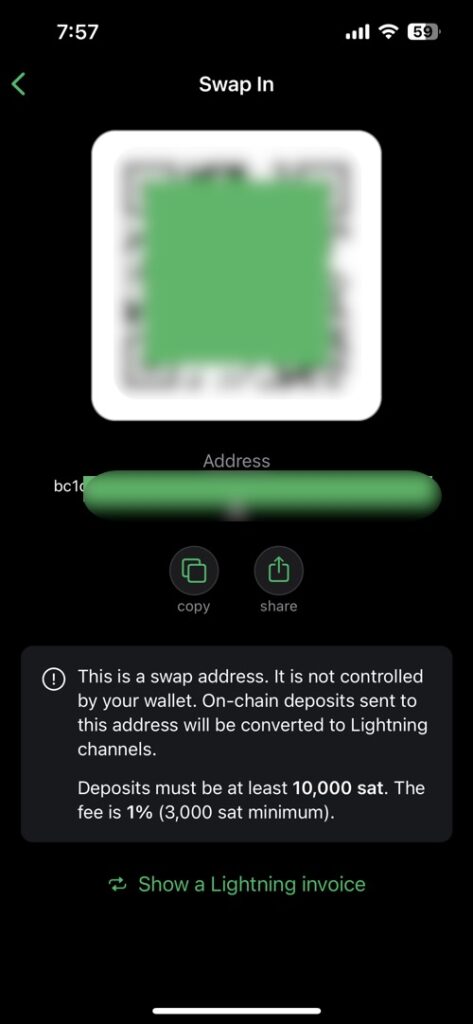
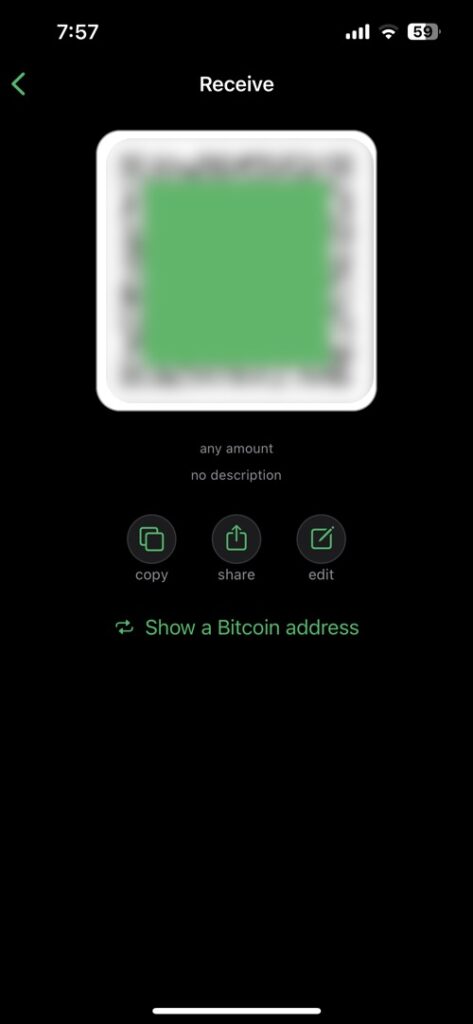
Next, you’ll need a receive address from the wallet you’re sending to. Are you sending to yourself for cold storage, or to someone else for payment?
With Apple products, you can copy/paste from your computer to your phone when connected to the same network, so it’s quite easy to copy an address from your hardware device, then paste it into Cash App.
If you’re sending to a phone wallet you control, you’ll need to copy the address from your wallet app, then switch over to Cash App.
Alternatively, many hardware devices allow for QR codes, so your hardware wallet may be able to generate a QR code to scan. You can click the square camera icon in the top/right corner of Cash App, and it will automatically detect whether to send lightning or on chain bitcoin. If you’re sending bitcoin to someone, they may have a QR code for you to scan. You’ll be able to confirm the amount before actually sending!
If you’re sending to someone else, the process is the same, though someone may send you a bitcoin address over text. iPhone doesn’t allow you to copy specific parts of a text message, so you may want the sender to send the receive address as a stand alone text. Otherwise, you can copy the whole message, paste it into notes, then highlight just the BTC address.
Lightning VS Bitcoin Addresses
If you’re sending bitcoin to someone, you can paste in their bitcoin address then you can type into Cash App how much bitcoin to send them. You can denominate the amount of bitcoin in fractions of a bitcoin or sats.
Lightning is still bitcoin, but it’s a different way of sending/receiving. So someone may want you to pay them in lightning because it’s faster and cheaper. Luckily, Cash App does both on-chain bitcoin and lightning bitcoin!
With lightning, they have the option to send you an “invoice” for a specific amount, so when you paste the address or scan the QR code, an invoice amount might be automatically populated. Why my Phoenix app, I was able to generated a generic lightning invoice for any amount, and just swept all my Cash App bitcoin into my Phoenix lightning wallet. I did this by copying the LN address from Phoenix, then pasting it directly into the “To” field in Cash App.
Notice, when sending bitcoin either with lightning or on-chain, there may be bitcoin network fees attached. Cash App does a pretty good job of offering you options for cheap fees or even no fees, but just be aware that you may have to pay a penny or two to send bitcoin to another wallet.
6. Paste Receive Address Or Invoice Into Cash App
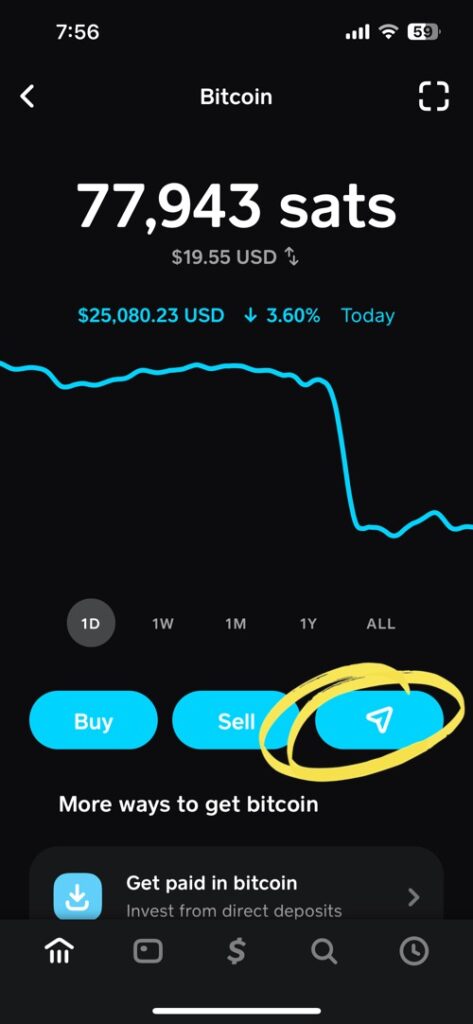
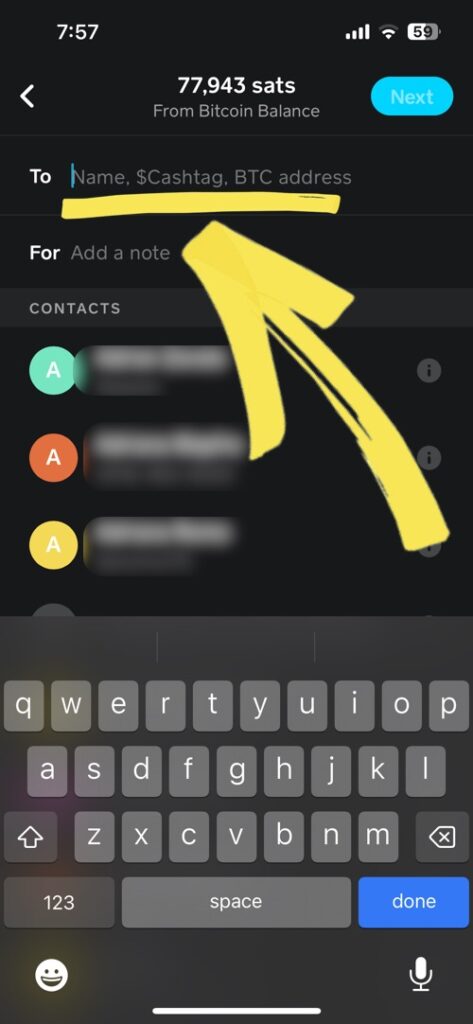
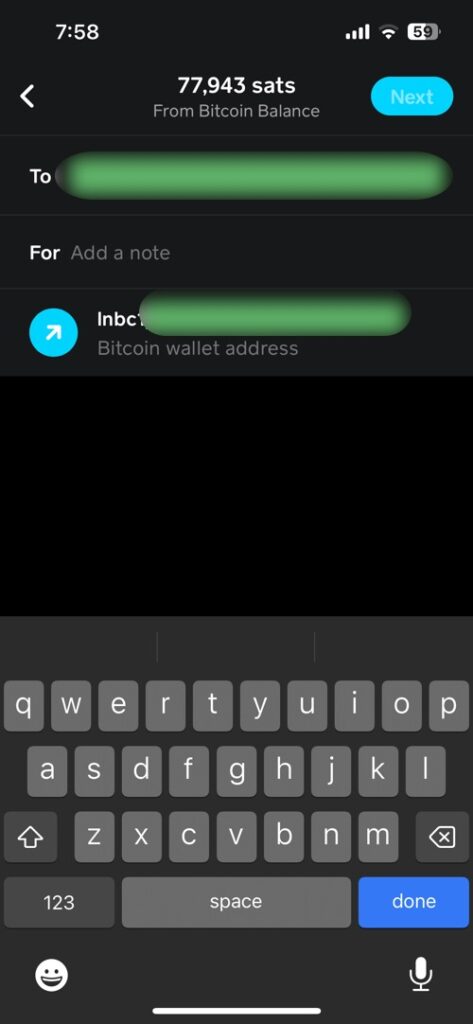
To actually send the bitcoin, you need to click on the paper airplane icon and paste in the receiver address. You can send bitcoin to other Cash App users via their $Cashtag, or you can send on-chain and lightning bitcoin to any wallet that accepts bitcoin.
Bitcoin being interoperable with every other bitcoin wallet in the world is what makes it such a powerful money. You can’t send dollars from Cash App to Paypal, but you can send bitcoin from Cash App to Paypal!
Of course, sending to Paypal isn’t the goal. You can also send to bitcoin wallets that Cash App developers have never even heard of because everyone is using the same bitcoin standard. Nobody needs to trust a third party to confirm that the money is “real”, because they can just run their own node and confirm it.
7. Double Check And Confirm
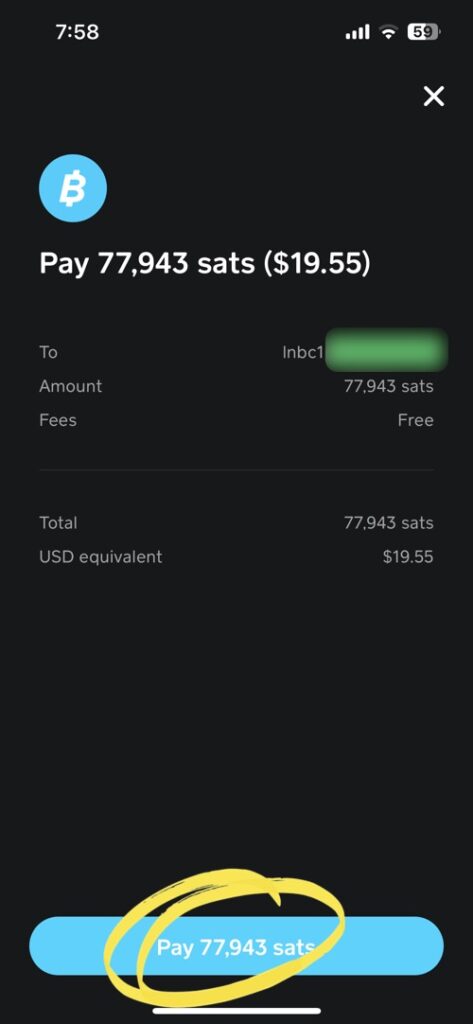
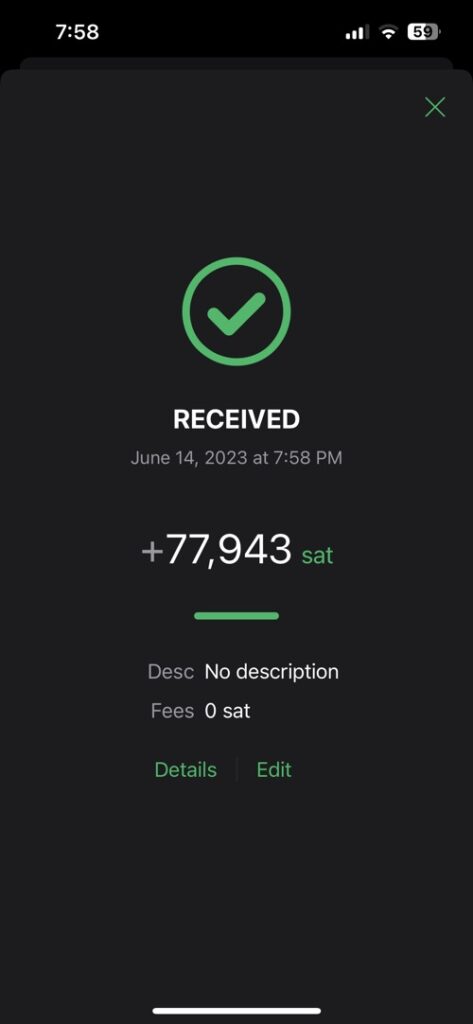
Double check you are sending money to the right address, because bitcoin transactions are final! I like to look at the first and last 5 letters/numbers of the address to make sure they match.
When withdrawing or sending your bitcoin to another wallet, you’ll be given the option to select the speed of confirmation, and they will estimate how much it will cost you. The way bitcoin works is that you pay a fee to send your bitcoin, and whoever pays most get their transaction selected first. If you pay more, you get confirmed faster. If you can wait, you can pay less. They also have a free option, but this is subsidized by Cash App, and not really free to the network just FYI.
There are some withdrawal minimums under certain circumstances, namely 0.001 BTC for standard and 0.00005 for priority.
Notice from the screenshots above that the time is 7:58. It took me just 3 minutes to buy and send bitcoin from Cash App to another wallet.
Why Use Any Wallet Other Than Cash App?
If Cash App is so good, why use any bitcoin wallet other than Cash App? Although I do think CashApp is great for spending money, and good enough for beginners buying bitcoin, there are a couple of really good reasons to do send your bitcoin from Cash App to an outside wallet.
Confirm You Own Real Bitcoin
When you use Cash App, you are trusting that they actually have the bitcoin you see on your phone screen. As a society, we are used to taking things at face value, and trusting companies to do what they say, but that isn’t always the case. Before FTX blew up, they were one of the largest crypto exchanges in the world. After they blew up, we found out they had just a few bitcoin of customer deposits, and the rest was fraud.
One of the main benefits of owning bitcoin is that you can verify and secure the bitcoin yourself, without trusting a third party. Though having bitcoin on Cash App is a good place for beginners to start, and better than no bitcoin, you are missing out on one of the main benefits of the asset.
Even if you don’t run your own node, withdrawing to your own wallet allows you to verify that yes the bitcoin I held on Cash App is real and I can withdraw it.
Withdrawal Limits
Many people use Cash App for their main bank account these days, and I’ve even seen people run local businesses with Cash App. It’s not crazy to have over $10,000 in the app for some folks.
If you had that amount of money in bitcoin and then the bull market hits, your $10k could turn into $100k. So although you think you’d never hit the $10,000 per week limit, but if you’re serious about stacking bitcoin, then you might.
Even just $500 per month over the course of a year would put $6,000 worth of bitcoin into the app, and a during a bull run you won’t be able to pull all of that out even over the course of an entire month. It’ll drive you nuts.
Prepare for the next bull run and hold your own keys for full freedom of how you spend your bitcoin.
Permissionless Spending
Even though you can send bitcoin to any bitcoin address you want, Cash App is a publicly traded company in the USA, and they may have opinions on where you send your bitcoin. Regardless of what you are buying, sending bitcoin from Cash App to another address is with their permission.
The true power of bitcoin is being able to permissionless send money to anyone for any reason.
Cold Storage
Bitcoin held for long term is best held in cold storage. When you keep your bitcoin on Cash App, you expose yourself to a number of security risks.
- bitcoin being stolen from Cash App by hackers
- bitcoin being stolen from Cash App by insiders
- your phone being compromised
- you being coerced into sending bitcoin
When your bitcoin is held in cold storage, the keys are held offline, and you are unable to move your bitcoin without access to the signing device. If you’ve enabled the auto-buy feature on Cash App, or are getting paid in bitcoin, you should be withdrawing to cold storage on a regular basis to keep your bitcoin safe.





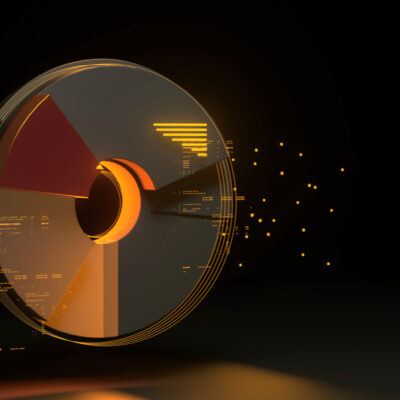






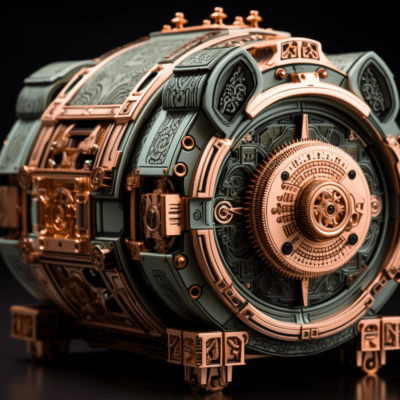




 Joe Rogan on Bitcoin: “It’s going to slowly but surely erode a lot of the major problems that we have with society today”
Joe Rogan on Bitcoin: “It’s going to slowly but surely erode a lot of the major problems that we have with society today”
Leave a Reply