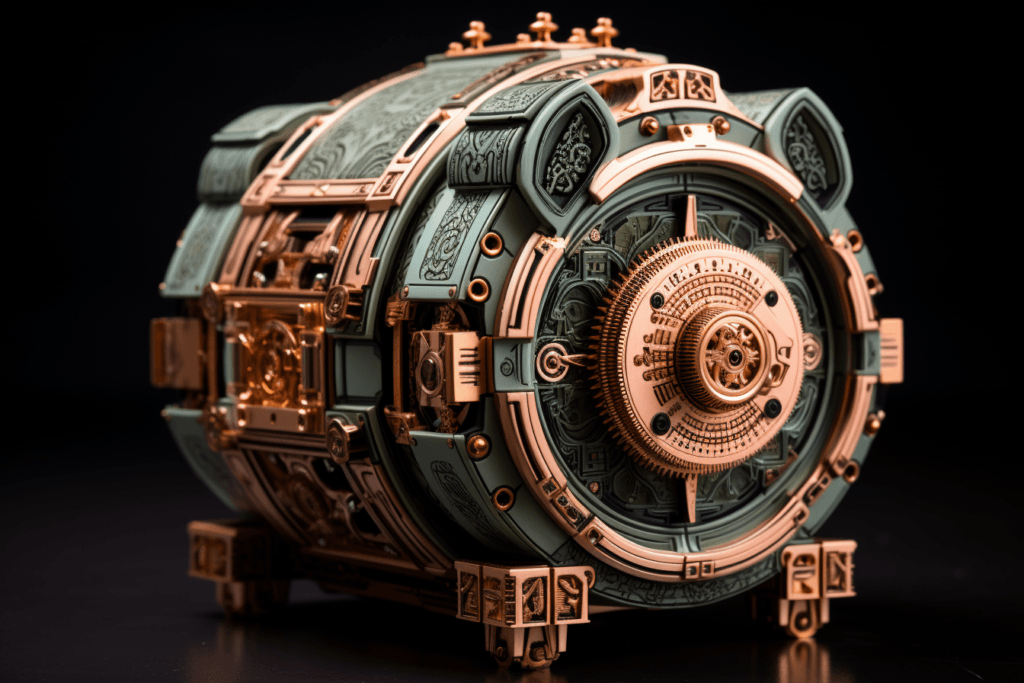
If you want to use bitcoin, then you need a bitcoin wallet. A bitcoin wallet is what secures your bitcoin from theft, allows you to send and receive bitcoin, and tracks the value of your balance. Bitcoin wallets may also have other advanced features as well like the ability to label transactions or use enhanced privacy tools.
There are many types of bitcoin wallets. Some are great for highly secure “cold storage”. Others are meant to be “hot wallets”, perfect for daily spending. Some wallets require physical hardware, while others can be installed via an app on your phone. What type of wallet you pick depends on how you plan to use bitcoin. Which wallet to use can be pretty confusing to new bitcoiners, so I’ve decided to break down the easiest bitcoin wallet to start with by type of wallet, with a small explainer of why you might want to use this particular type of wallet.
Every bitcoin wallet comes with its own feature set and tradeoffs. There is no best bitcoin wallet, just a suitable wallet for what you need it for.
When thinking about what’s the easiest bitcoin wallet here’s the basic rundown of what I think you should be thinking about.
Saving in Bitcoin: Get a hardware wallet with a good desktop app. If you’re sending your bitcoin into cold storage for long term savings, you won’t be spending that bitcoin on a cup of coffee on your way to work. You don’t really need a mobile app, and certainly don’t need lightning. Find a good hardware wallet and a compatible bitcoin wallet software you like.
Spending Bitcoin: If you want to spend your bitcoin in your local community, get a mobile wallet with either lightning or on chain bitcoin (or both). Depending on where you can spend bitcoin in your local area, see if they accept lightning or normal “on chain” bitcoin. On chain bitcoin is standard, but lightning is faster and cheaper.
Easiest Bitcoin Wallet By Category
Easiest Mobile Bitcoin Wallet
Blue Wallet is the easiest mobile bitcoin wallet to use in my opinion. There are many other great mobile bitcoin wallets out there, but with Blue Wallet the onboarding experience is just flawless and the user experience is very straightforward. Within matter of seconds you can have you a bitcoin wallet ready to receive bitcoin. From there managing your funds is simple.
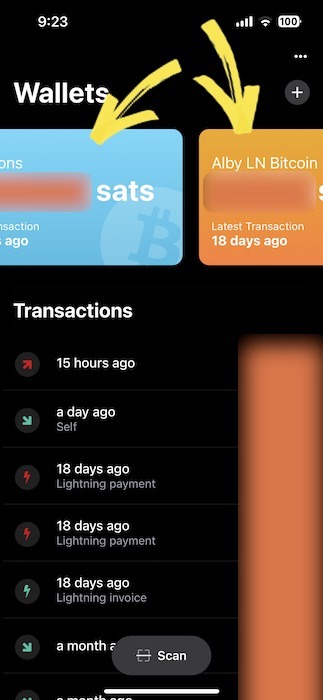

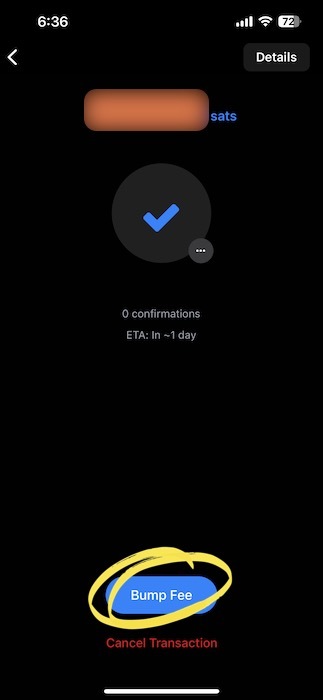
Blue Wallet has an incredible amount of advanced features to play with, but there are a few that I think are useful enough that I recommend learning them, including:
- transaction labeling
- coin control
- bump fee for faster settlement
- trick password
- use in combination with hardware wallets
- multisig vault creation
These features are hidden for beginners, but they are easy enough to find by clicking around menus and settings, and the UX for actually using them is very user friendly.
Related Content
Easiest Wallet With Desktop AND Mobile Apps
Green Wallet is the easiest wallet to use with both mobile and desktop apps. Not only that, they make an excellent hardware wallet called the Blockstream Jade (affiliate), which is also super simple to use and costs only $65. With Green, you can use your wallet on both desktop and mobile, which is a surprisingly rare feature for the world of bitcoin wallets. If you own a Jade hardware wallet, the possibilities of of what you can create explodes.
When setting up a new wallet on mobile, you’ll be asked if you want to create a digital wallet or use a hardware device. For now, they only accept Jade. If you don’t have a Jade, you can still create a digital mobile wallet. They even give you a choice between 12 or 24 words for your seed phrase (Consensus is that 12 words is sufficient, but some feel more secure with 24 words).
You can create multiple wallets within Green, each with separate seed phrases and security pins. You can also create “hidden” wallets with a secret passphrase known only to you (not saved on Green). Going one step further, you can even secure your wallets with multiple 2FA security confirmations, including email, SMS, and authenticator apps.
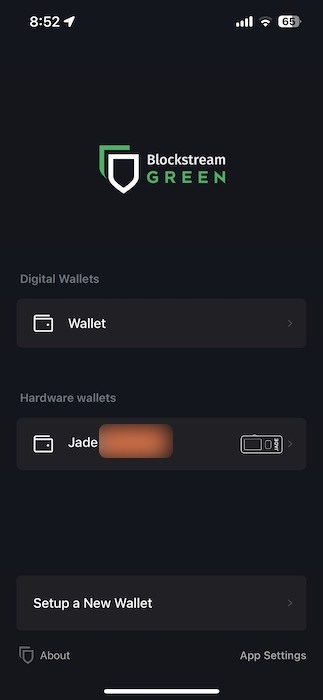
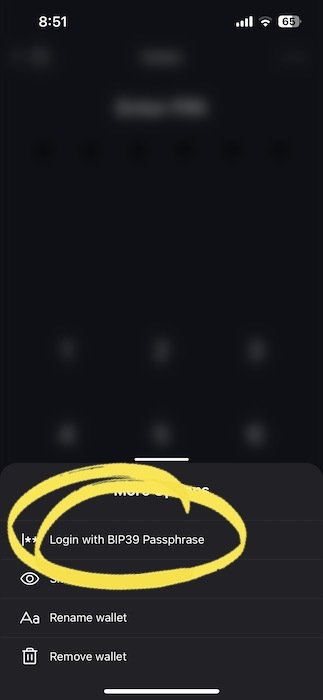
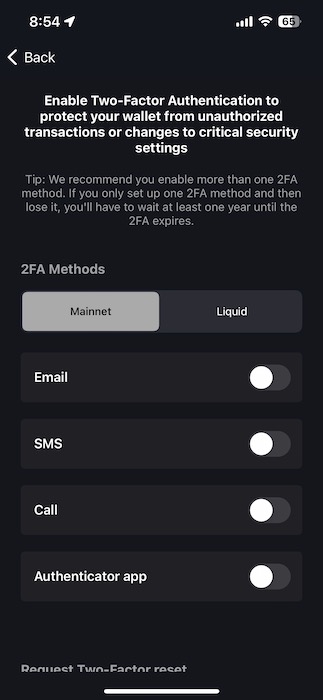
To use this same wallet on desktop, the process is very simple. You just need to “restore” the wallet to the Blockstream Green desktop wallet app. You’ll then be able to access all of your funds on desktop and mobile. Because each wallet you create could have its own passphrase and security measures, you may have some wallets accessible on desktop and mobile, while other wallets only accessible via desktop or mobile.
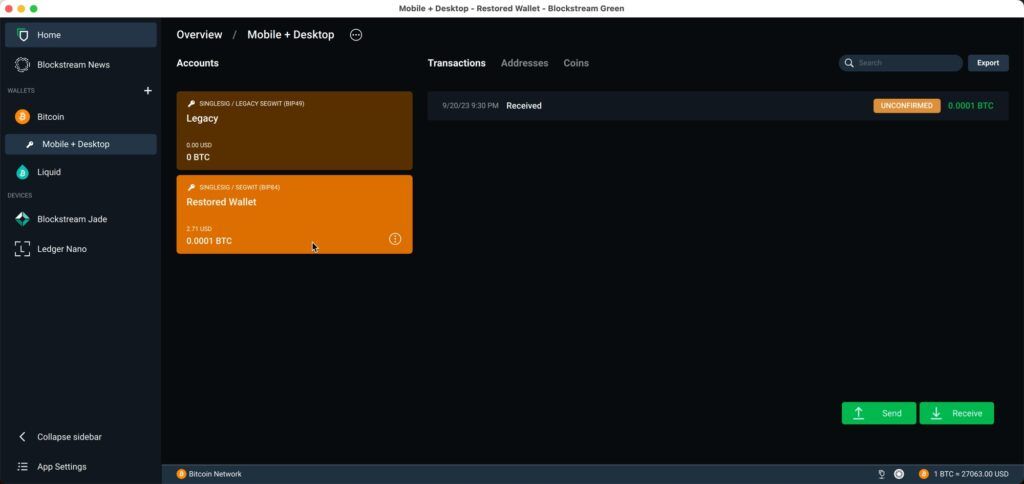
One thing I found a little confusing is that even if you restore a wallet to desktop, some settings will be different. Different pin and different name for example. You can change those to match so it’s easier to manage, but it’s worth mentioning. Transaction history and balances will show the same though.
It’s also worth mentioning to take advantage of 2FA security measures if you don’t have a Jade are going to have this wallet active on your desktop. Your keys will be available to see within the app, so it could be a security issue if you’re using a daily driver desktop to hold the keys to your life savings!
Easiest Bitcoin Hardware Wallet
Trezor was one of my first hardware wallets I bought as a beginner, and I still use it to this day. Looking back at my half-decade of bitcoin experience, it’s crazy to think how I figured all this stuff out by watching YouTube tutorials and listening to podcasts. Trezor was a major part of this journey, and it’s why I continue to recommend them as a fantastic hardware wallet for new bitcoiners.
There are two options with Trezor, cheap and basic (Trezor One) (affiliate), or expensive and upgraded (Trezor T) (affiliate). Both use the same software, so honestly I think most people will do fine with a basic Model One. It’s just that upgrading later involves another cost and another headache of setting up a new wallet, so for a serious bitcoiner with a significant amount of funds to hodl, I usually just recommend going with the Model T. Either way. Up to you. Trezor Suite software is the same regardless.


Trezor is great about carefully walking you through the process of setting up your hardware for the first time, and making sure you back up your seed correctly. Every step of the process of using a Trezor has a very simple and clear user experience, so it’s perfect for new bitcoiners worried about “messing things up” their first time around. My favorite features of Trezor include:
- Trezor Suite desktop app
- view history in BTC and USD values
- hidden wallets
- coin control
- bitcoin-only firmware
- simple to view transaction history
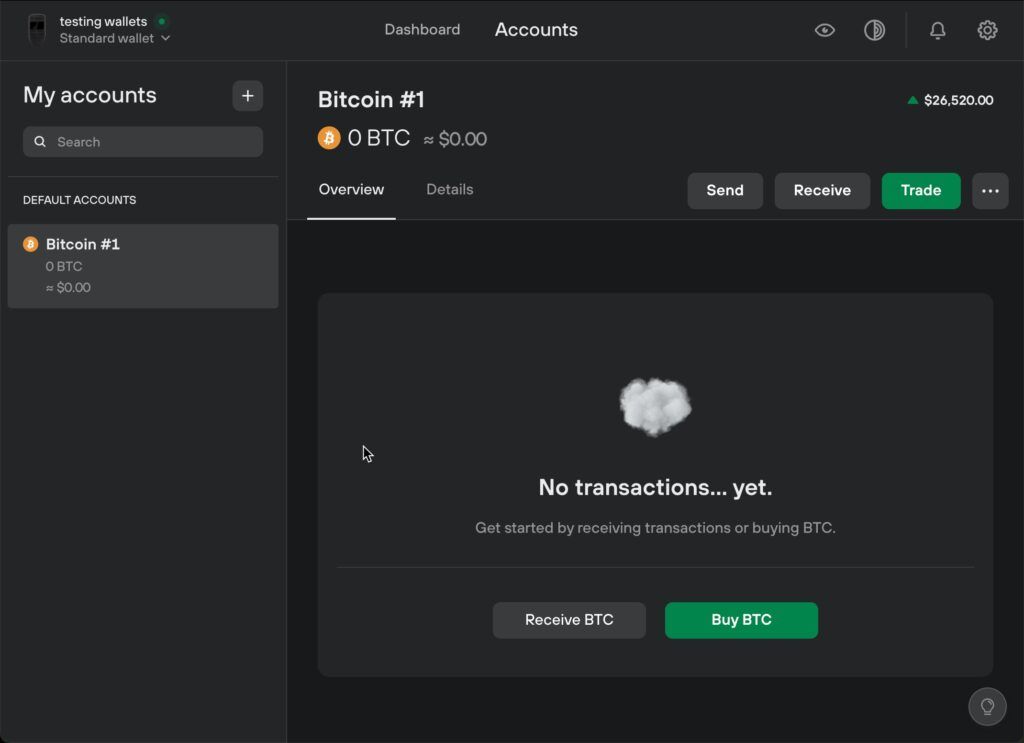
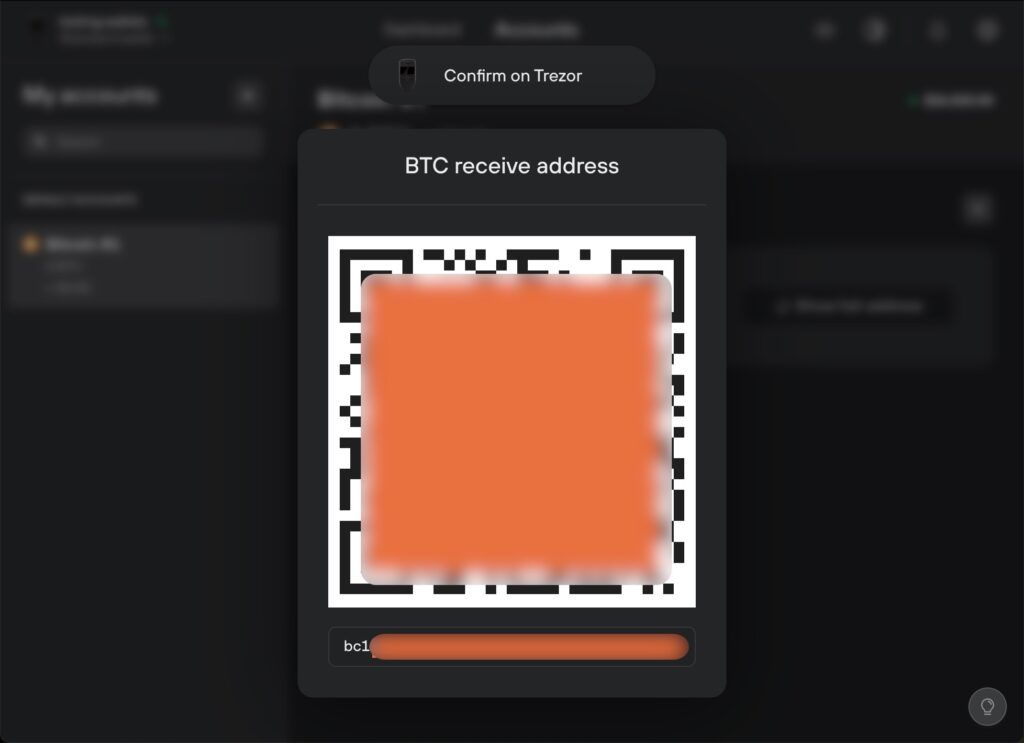
For new bitcoiners, it’s incredibly easy to just plug your Trezor in and get started with the Trezor Suite desktop app. I don’t recommend the mobile wallet because it’s “view only”, so has no functionality beyond being able to view the value of your funds.
Easiest Desktop Bitcoin Software Wallet
The relationship between hardware wallets and bitcoin wallet software was quite confusing to me as a beginner to bitcoin, so let me break it down for you real simply right here: Your hardware wallet does not have to use software from the same company.
For example, if you buy a Trezor hardware wallet, you are encouraged to use the Trezor Suite software, but you don’t have to. It’s easy to do when you are setting up your first cold wallet, but you actually have a choice to use other bitcoin wallet software.
Some hardware don’t make their own software. They focus on building the best hardware possible, and let you decide which software to choose. COLDCARD is a great example.
Most bitcoin softwares allow you to use it as a standalone wallet or with a hardware wallet. I can’t say that I’ve ever actually set up a wallet that I use with desktop software alone, but it’s an option. I typically use desktop software to interface with my bitcoin wallet.
Specter is my choice for the easiest desktop bitcoin software wallet. Specter is great because it works with a wide variety of hardware wallets, and setting up your first wallet is not only simple, it also comes along with step by step instructions, and links to related tutorials.
The layout is also super simple.
- Signing Devices
- Wallets
- Plugins (optional)
That’s it. Connect a signing device (hardware). Create a single sig or multisig wallet. Done. Of course, Specter also enables beginners to access useful features like coin control, fee control, and transaction labeling.
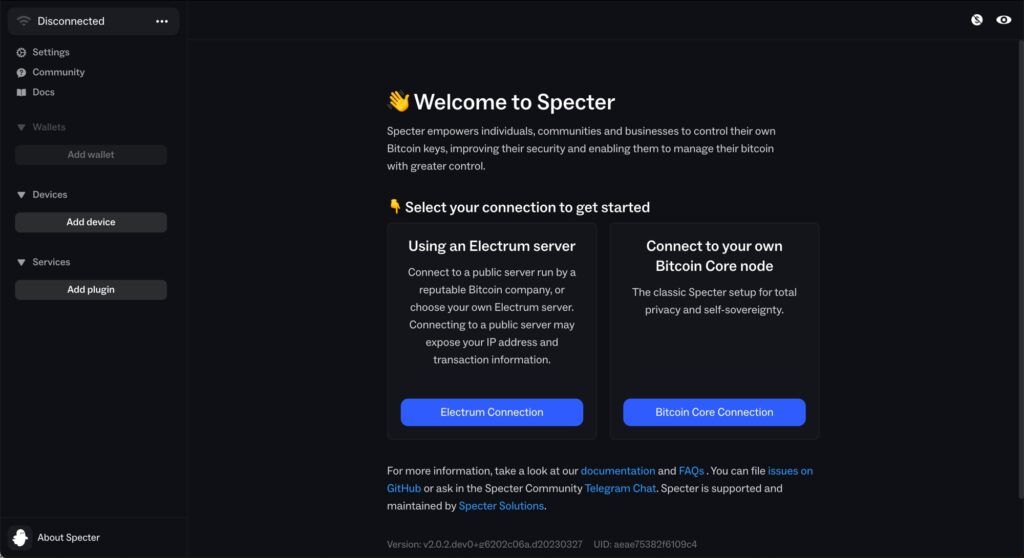
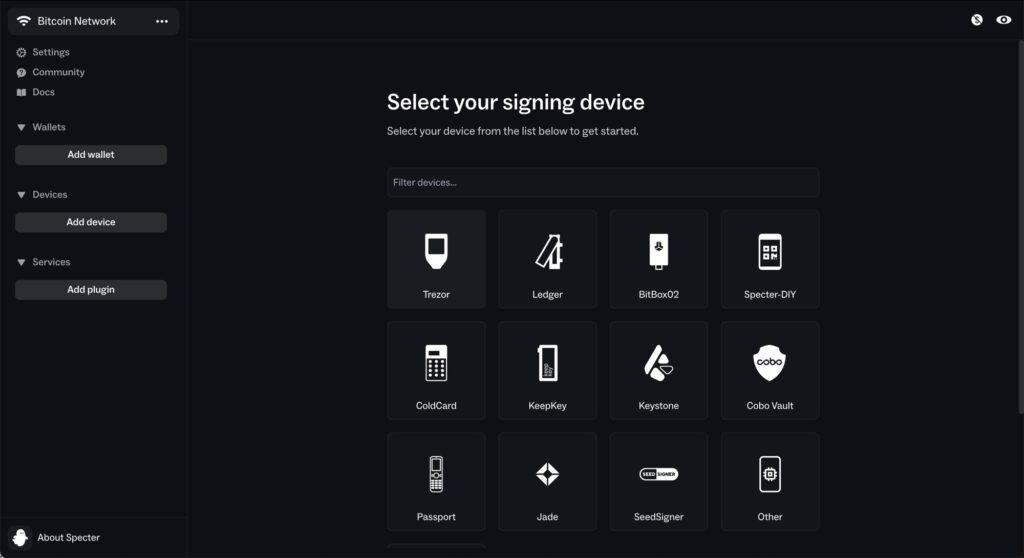
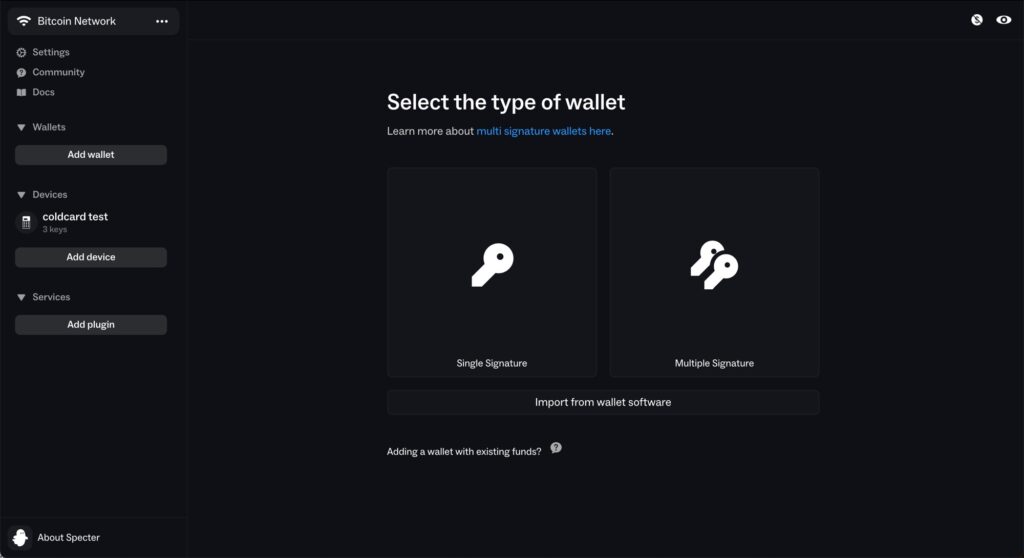

Easiest Lightning Bitcoin Wallet
Lightning is different way to interact with the bitcoin network that’s faster and cheaper, but it adds some complexity to using a bitcoin wallet that is just plain overwhelming for novice users. When it works properly, lightning bitcoin is an incredible improvement over on-chain bitcoin. However, one of the greatest challenge for bitcoin right now is allowing average bitcoiners to access these improvements without forcing them to learn the complexities.
Phoenix Wallet is the best lightning wallet at the moment, and there’s really no close competition in my opinion. Phoenix is a wallet that allows you to send and receive both on chain and lightning payments, but the funds are stored in a lightning channel, meaning the wallet defaults to lightning whenever possible.
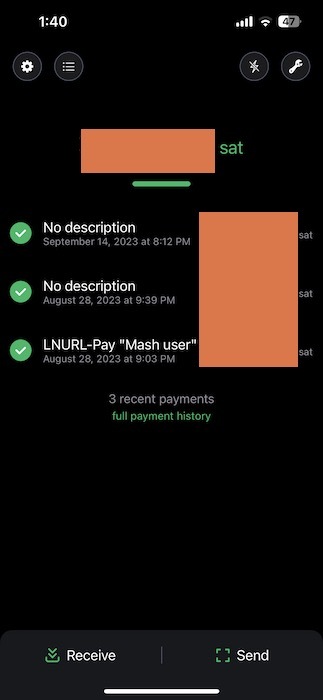
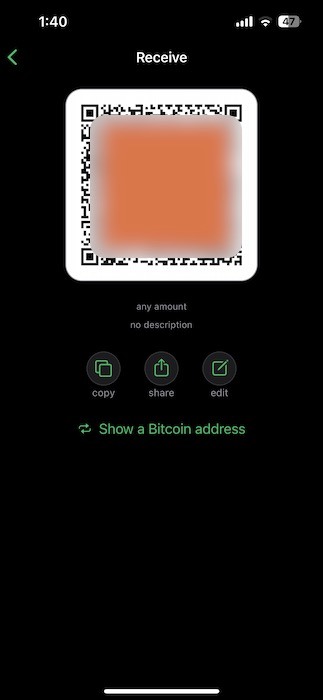
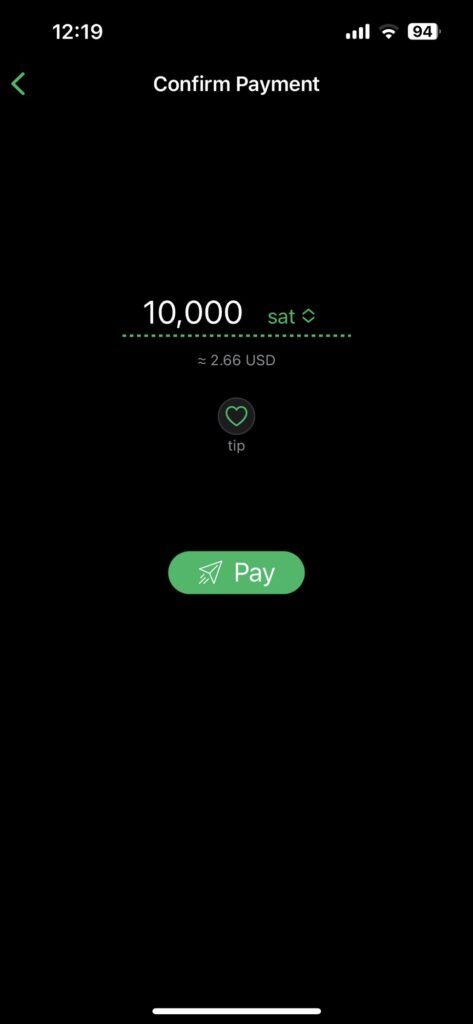
All the complexities of lightning channel creation and liquidity management happen in the background, all while allowing you to maintain full custody of your funds. Yes, you still own the private keys to your bitcoin!
In order to obscure away the challenges of lightning, many other lightning wallets make the tradeoff of becoming a custodian of your bitcoin. I don’t recommend you go down that path That means they have full control over your funds. They can stop or block a transaction. They can take your money. They can invest your bitcoin in the background without telling you.
With Phoenix, you always have full control over your bitcoin.
Easiest Browser Bitcoin Wallet
Browser wallets are not recommended for holding tons of funds, but they can be very useful for spending money online. They are very popular because they are convenient, but they are also very insecure, and loss of funds from browser wallets is quite common.
Mutiny Wallet is a completely new type of wallet. It’s a bitcoin wallet that loads in your browser as a “progressive web app” (PWA). So basically you type in the mutiny wallet URL and your browser saves all your cookie information and loads up the funds on your wallet.
What’s even cooler is that Mutiny is both a lightning wallet AND it allows you to self custody your funds. That means you hold the keys to your bitcoin and you get instantly onboarded to the lightning network when you send funds to the wallet. You can hold both on-chain funds and lightning funds, and swap on-chain to lightning with two clicks.
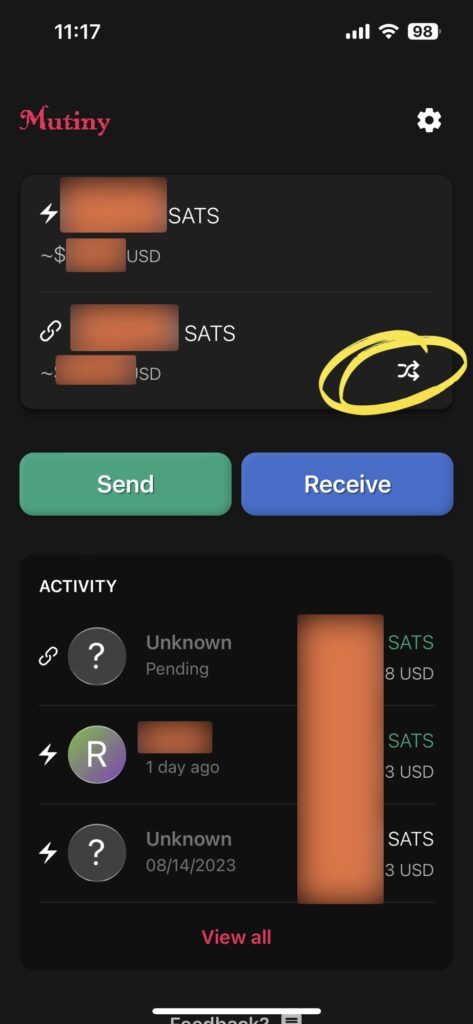
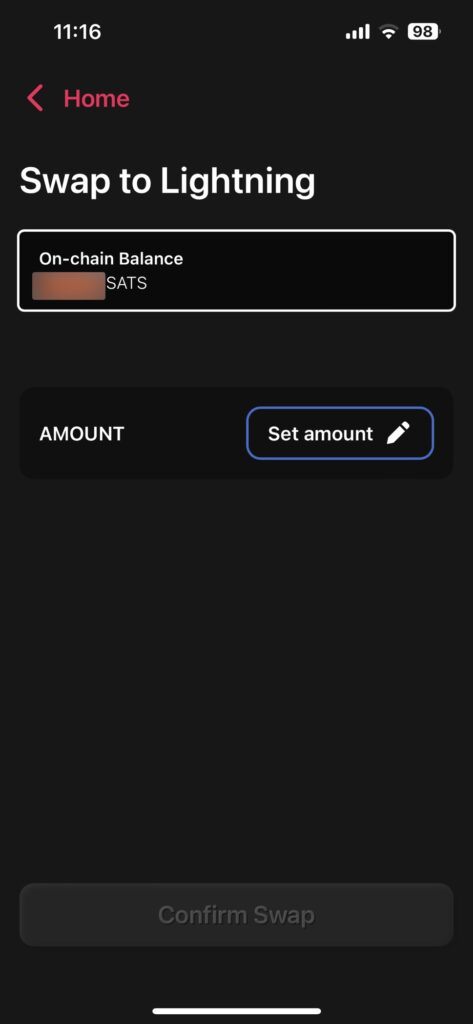
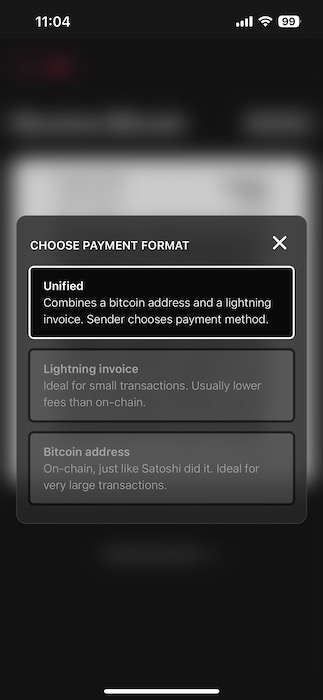
Mutiny Wallet is still highly experimental, so it’s not recommended to store a lot of funds. Not only is it a brand new product, there is still some question about the security of browser wallets in general.
WARNING About Exchange “Wallets”
When you sign up for a bitcoin exchange, they may or may not have give you a “bitcoin wallet” to use with their exchange. If you have a bitcoin wallet at your exchange, what this is, in reality, is an account over which they have full control.
When you hold your bitcoin on an exchange in an account, wallet, or whatever you want to call it, they have custody of your bitcoin.
That means they can deny a transaction to or from the wallet. They can hold your funds for any reason. In fact, they don’t even have to tell you the reason. In some cases, they may be legally required to not tell you the reason.
Worst of all, you can’t confirm that your bitcoin actually exists until you withdraw your funds. As has happened before, unethical exchanges may operate on a fractional reserve basis (i.e. fraud), then invest your bitcoin into high risk shitcoins. While you see a “balance” in your bitcoin wallet, your actual coins could be somewhere else.
If you lose funds on an exchange due to hack, incompetence, or malice, it could take 10 years or more to recover a fraction of your funds (if you get anything at all).
In order to prevent an exchange from holding your funds hostage, investing them irresponsibly, or even just making dumb mistakes, it’s important to self custody with your own bitcoin wallet.
Of course, there are highly competent and ethical bitcoin exchanges out there, and many people do hold large amounts of funds on US exchanges. In fact, it’s probably the norm for most people who hold bitcoin if we’re being honest. It can be very convenient to buy and sell bitcoin at a moments notice to stack stats, buy the dip, or sell some for USD liquidity. Bitcoin is the most liquid asset in the world, and it trades 24/7/365.
It’s just important to understand the risks involved with funds you leave on your exchange wallet.















Leave a Reply